
Configurazione di EPEX Spot Solar
Il manuale descrive i passaggi per configurare EPEX Spot Solar sul SmartgridOne Controller.
Quando si configura questa integrazione, i modi di controllo predefiniti vengono sovrascritti per tutti i dispositivi PV selezionati. Le batterie NON sono incluse.
Dispositivi supportati
| Device Type | Variants | Supportato |
|---|---|---|
| Inverter solari | Tutti | ✅ |
| Dispositivi di stoccaggio | ❌ | |
| Caricabatterie per EV |
Paesi supportati
| Country | Supportato |
|---|---|
| Belgio | ✅ |
| Paesi Bassi |
Requisiti
1. Aggiungere gli inverter PV
Accedi all'interfaccia di commissioning e assicurati che i dispositivi siano aggiunti al SmartgridOne Controller.
2. Controllare i limiti di potenza della rete
Nelle impostazioni, i limiti di potenza della rete devono essere impostati correttamente. Clicca su Impostazioni e controlla l'impostazione evidenziata nell'immagine. Se necessario, regola le impostazioni.
Aggiungi 'EPEX Spot Solar'
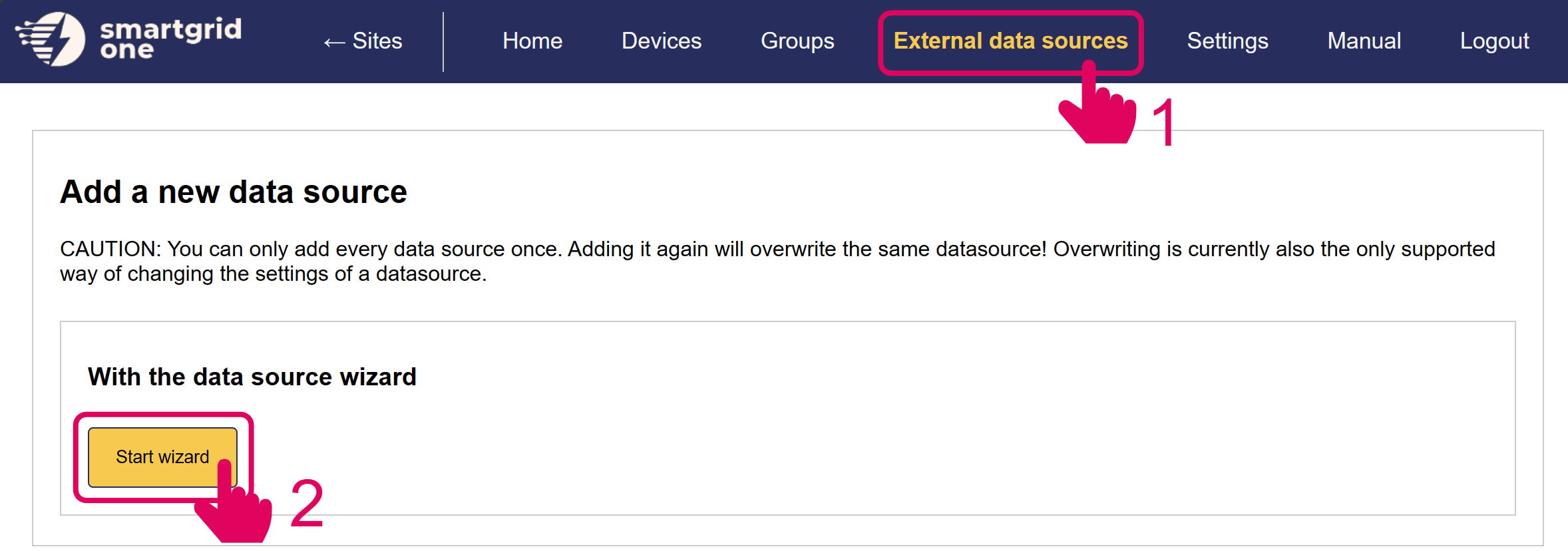
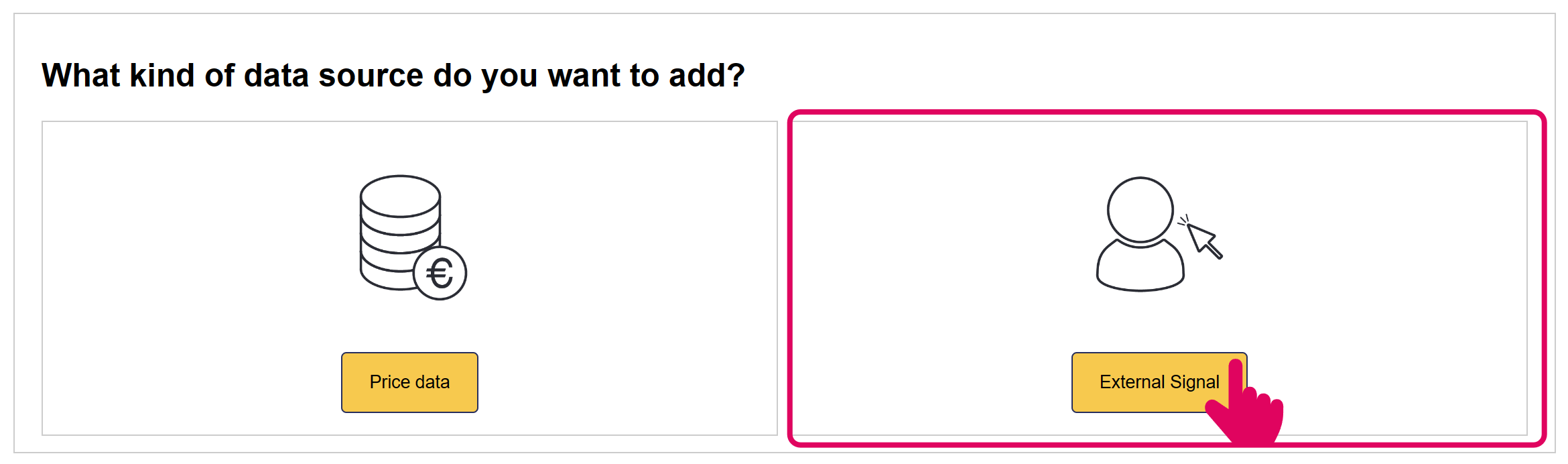
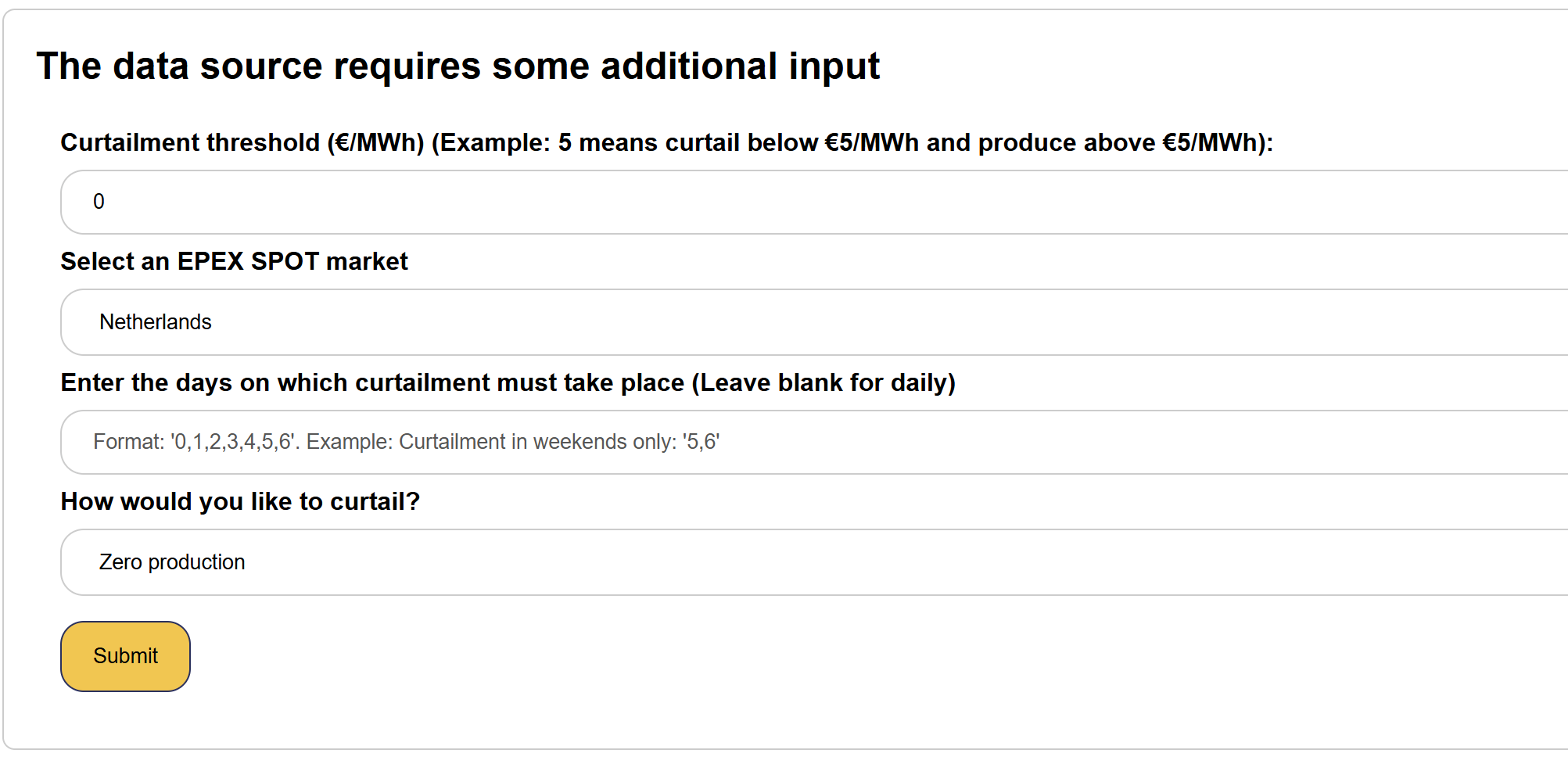
Ci sono quattro parametri disponibili:
-
Soglia di riduzione
Quando il prezzo EPEX del giorno prima scende sotto questa soglia, gli inverter PV saranno ridotti.
-
Mercato
Seleziona il mercato EPEX in Belgio o nei Paesi Bassi.
-
Giorni nei quali si verifica la riduzione
Se la riduzione non deve avvenire ogni giorno della settimana (ad esempio, escludendo i fine settimana), possono essere selezionati giorni specifici.
-
Strategia di riduzione
La riduzione comporta o una produzione zero, o un'iniezione zero. La produzione zero disattiverà gli inverter durante i periodi di riduzione, mentre l'iniezione zero garantirà che gli inverter producano a sufficienza per compensare l'autoconsumo.
Nella pagina successiva, hai l'opzione di includere/escludere dispositivi per il controllo remoto. Assicurati di selezionare tutte le caselle dei dispositivi che desideri includere.
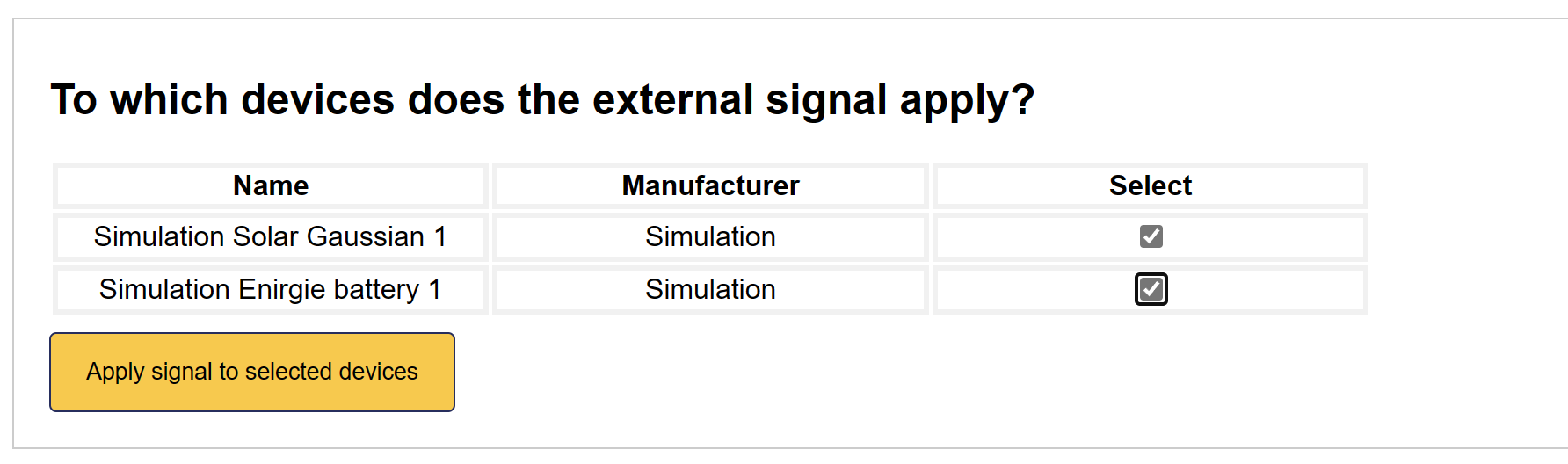
'EPEX Spot Solar' è ora configurato sul SmartgridOne Controller.